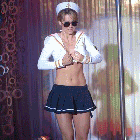External HD Question
- sloindahed
- Posts: 157
- Joined: Tue Mar 21, 2006 5:10 am
- ruffriders23
- Posts: 2113
- Joined: Fri Aug 18, 2006 1:49 am
- Location: Rio Rancho, NM
- Contact:
Not a problem. Good Luck.
My http://www.ronmexico.com disguise name is Franc Martinique.
| BBcode: | |
| Hide post links |
- sloindahed
- Posts: 157
- Joined: Tue Mar 21, 2006 5:10 am
Re: External HD Question
Got another problem with this same external hard drive that just came up recently so I thought I might as well post it in this same topic.
A few days ago, I connected the HD to my PS3 through USB to see if my PS3 would recognize it and could access my files. Seeing nothing happen, I thought the console didn't even notice it so I just turned off my HD and reconnected it back to my PC.
However, now I can't open any of the partitions of my HD through "My Computer" as it keeps telling me "G:\ Access is denied." So - thinking this was an ownership problem of the drives - I tried resetting the ownership of all 3 drives (or partitions) in Safe Mode according to this article
Even after taking ownership, I'm still getting the same error. The weird thing is, I can still access my files in all of the drives through the browse option or through the "folder" sidebar.
You guys know of any way to fix this error?
A few days ago, I connected the HD to my PS3 through USB to see if my PS3 would recognize it and could access my files. Seeing nothing happen, I thought the console didn't even notice it so I just turned off my HD and reconnected it back to my PC.
However, now I can't open any of the partitions of my HD through "My Computer" as it keeps telling me "G:\ Access is denied." So - thinking this was an ownership problem of the drives - I tried resetting the ownership of all 3 drives (or partitions) in Safe Mode according to this article
Even after taking ownership, I'm still getting the same error. The weird thing is, I can still access my files in all of the drives through the browse option or through the "folder" sidebar.
You guys know of any way to fix this error?

| BBcode: | |
| Hide post links |
- Sir Jig-A-Lot
- Posts: 9571
- Joined: Sat Jun 23, 2007 3:21 am
Re: External HD Question
don't think it's a question of drive Ownership. have you checked the Access or Security settings?!?
ALL MY BITCHEZ LUH ME
| BBcode: | |
| Hide post links |
- sloindahed
- Posts: 157
- Joined: Tue Mar 21, 2006 5:10 am
Re: External HD Question
Nope. How would I do that and what would i do/change? I have XP, btw.

| BBcode: | |
| Hide post links |
- Sir Jig-A-Lot
- Posts: 9571
- Joined: Sat Jun 23, 2007 3:21 am
Re: External HD Question
plus her in & goto Properties & then Sharing on the external. let us know how ya go. ;)
ALL MY BITCHEZ LUH ME
| BBcode: | |
| Hide post links |
- sloindahed
- Posts: 157
- Joined: Tue Mar 21, 2006 5:10 am
Re: External HD Question
oh yeah. I've done that already too. I did it in Safe Mode as well, and even though I had no problems in changing the settings, I'm still getting the error.

| BBcode: | |
| Hide post links |
- AYHJA
- 392
- Posts: 37990
- Joined: Fri Sep 17, 2004 2:25 pm
- Location: Washington, D.C.
- Contact:
Re: External HD Question
Slo, can you use another computer to verify that nothing is wrong w/the drive..? I plugged my external HD into my PS3 too, and like you, it didn't work...But I didn't experience any issues...Lets do some hardware diag. first...Try the drive on another computer, see if it works, and if it does, we probably have to re-enumerate some USB devices...
| BBcode: | |
| Hide post links |
- sloindahed
- Posts: 157
- Joined: Tue Mar 21, 2006 5:10 am
Re: External HD Question
Yep, I've tried it on my other laptop with XP and I get the same errors. However, when I checked it on my friend's Vista-operated laptop yesterday, it worked fine and I could open the drives from "My Computer".
So I guess it's narrowed down to an XP problem...?
So I guess it's narrowed down to an XP problem...?

| BBcode: | |
| Hide post links |
- AYHJA
- 392
- Posts: 37990
- Joined: Fri Sep 17, 2004 2:25 pm
- Location: Washington, D.C.
- Contact:
Re: External HD Question
:D
See..? Troubleshooting tech issues isn't so bad... :D It sucks that you have them, but at least we know where to start...Works fine on Vista, not so much in XP...So, my first guess would be to plug it into the Vista machine and run a disk check on it, make sure that there aren't any errors in the file table or anything like that...
See..? Troubleshooting tech issues isn't so bad... :D It sucks that you have them, but at least we know where to start...Works fine on Vista, not so much in XP...So, my first guess would be to plug it into the Vista machine and run a disk check on it, make sure that there aren't any errors in the file table or anything like that...
| BBcode: | |
| Hide post links |