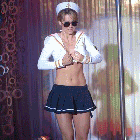My Burner & Purchasing an External Hard Drive
- zaphodz
- Posts: 1265
- Joined: Thu Jun 29, 2006 10:56 am
Re: My Burner & Purchasing an External Hard Drive
The device is a little pricey... I'm looking for cheaper similar alternatives.
| BBcode: | |
| Hide post links |
- Sir Jig-A-Lot
- Posts: 9571
- Joined: Sat Jun 23, 2007 3:21 am
Re: My Burner & Purchasing an External Hard Drive
Ok it's not my burner or a hardware issue, that much I have ascertained as I bought & installed a new dvd rom yesterday & it still won't let me burn a data dvd. I even pulled out the burner from my olde tower (currently using a desktop borrowed from my moms), & still the same issue. Now I've also been lately getting an Error 1327 coming up in regards to this or attemting to get a Maxtor 200GB external recognized a bud gave me. I believe it's a registry problem. Something in my reg has been corrupted. Google had led me to RegCure & also Registry Mechanic..except w/out purchasing both full products, they'll only fix a fraction of the problems scans from both detected. Can one of you fellas hook me up with a link to d/l a full working version of one of these or a similar alternative?!? Thanx - Jig
ALL MY BITCHEZ LUH ME
| BBcode: | |
| Hide post links |
- zaphodz
- Posts: 1265
- Joined: Thu Jun 29, 2006 10:56 am
Re: My Burner & Purchasing an External Hard Drive
Error 1327 seems to refer to drive letters not matching, i.e. your burner software is expecting to write to drive d (say for example) but in reality the burner is drive e.
Just out of interest, when you connect either your usb burner or whatever burner you have into your computer, what is it's drive letter? Does this letter match what your burner software is trying to burn to?
I've had heaps of trouble with dvd burners burning cd's no worries but continuosly stuff up dvd's - getting a refund fixes this problem :)
Yes it has to do with the laser in them.
Don't get me started on burnt dvd's not verifying correctly... I verify all my stuff and soo many fail it isn't funny... Until I started using Verbatim disks... no more problems.
Just out of interest, when you connect either your usb burner or whatever burner you have into your computer, what is it's drive letter? Does this letter match what your burner software is trying to burn to?
I've had heaps of trouble with dvd burners burning cd's no worries but continuosly stuff up dvd's - getting a refund fixes this problem :)
Yes it has to do with the laser in them.
Don't get me started on burnt dvd's not verifying correctly... I verify all my stuff and soo many fail it isn't funny... Until I started using Verbatim disks... no more problems.
| BBcode: | |
| Hide post links |
- AYHJA
- 392
- Posts: 37990
- Joined: Fri Sep 17, 2004 2:25 pm
- Location: Washington, D.C.
- Contact:
Re: My Burner & Purchasing an External Hard Drive
Couldn't you also run the System Manager and reassign drive letters that way..? I can't imagine what registry errors would produce such issues...
| BBcode: | |
| Hide post links |
- Sir Jig-A-Lot
- Posts: 9571
- Joined: Sat Jun 23, 2007 3:21 am
Re: My Burner & Purchasing an External Hard Drive
Burner is my "E" drive..zaphodz wrote:Error 1327 seems to refer to drive letters not matching, i.e. your burner software is expecting to write to drive d (say for example) but in reality the burner is drive e.
Just out of interest, when you connect either your usb burner or whatever burner you have into your computer, what is it's drive letter? Does this letter match what your burner software is trying to burn to?
I've tried 3 different burners with the same result.I've had heaps of trouble with dvd burners burning cd's no worries but continuosly stuff up dvd's - getting a refund fixes this problem :)
I've tried Veratim,Ricoch & LG. still nada.Don't get me started on burnt dvd's not verifying correctly... I verify all my stuff and soo many fail it isn't funny... Until I started using Verbatim disks... no more problems.
Yup, I fixed that issue & allocated my old 120GB external permanently as Drive Z some days back. It used to always be J or I when i turned it on but it got scrambled after i shoved a relative's 5-In-1 card reader. That's around the time i started getting the 1327 error actually.Kumicho wrote:Couldn't you also run the System Manager and reassign drive letters that way..? I can't imagine what registry errors would produce such issues...
So, can any of y'all gimme a lead on a registry fixer?!?
ALL MY BITCHEZ LUH ME
| BBcode: | |
| Hide post links |
- AYHJA
- 392
- Posts: 37990
- Joined: Fri Sep 17, 2004 2:25 pm
- Location: Washington, D.C.
- Contact:
Re: My Burner & Purchasing an External Hard Drive
I mean, TuneUp 2008 will scan, fix, resize your registry...That's in the AFS...But I don't think that will fix your problem, it could, but...In all my days of troubleshooting I can't recall a problem w/the registry making so many malfunctions in hardware...
Have you ran any RAM tests..? HDD tests..? Maybe booted to a Live version of Linux to see if you could burn a disc there..? Me thinks there could be something wrong with getting data to the disc to be written...How much free HDD space do you have..? How much RAM..? Processor speed..?
As a matter of fact, maybe you could export an msinfo of your system and post it here so we can check it out...
Have you ran any RAM tests..? HDD tests..? Maybe booted to a Live version of Linux to see if you could burn a disc there..? Me thinks there could be something wrong with getting data to the disc to be written...How much free HDD space do you have..? How much RAM..? Processor speed..?
As a matter of fact, maybe you could export an msinfo of your system and post it here so we can check it out...
| BBcode: | |
| Hide post links |
- Sir Jig-A-Lot
- Posts: 9571
- Joined: Sat Jun 23, 2007 3:21 am
Re: My Burner & Purchasing an External Hard Drive
doubtful. It's the same with all 3 burners I tried. I can burn an audio cd or data to a cd-r , but freezes up when attemting to burn to dvd-r.Kumicho wrote: Me thinks there could be something wrong with getting data to the disc to be written...
msinfo?!? Que?!? How do I get this to ya?..As a matter of fact, maybe you could export an msinfo of your system and post it here so we can check it out...
ALL MY BITCHEZ LUH ME
| BBcode: | |
| Hide post links |
- AYHJA
- 392
- Posts: 37990
- Joined: Fri Sep 17, 2004 2:25 pm
- Location: Washington, D.C.
- Contact:
Re: My Burner & Purchasing an External Hard Drive
Hmm, what I am thinking...Is that the buffer size for a CD, and the buffer for a DVD are probably very different...If you take the software out of the equation, and it will not even pass a simulation, it almost has to be something we're not missing...
Start > Run > msinfo32
Lets have a look at that stuff and see what we can find...You can use speedyshare.com to post it...
Start > Run > msinfo32
Lets have a look at that stuff and see what we can find...You can use speedyshare.com to post it...
| BBcode: | |
| Hide post links |
- zaphodz
- Posts: 1265
- Joined: Thu Jun 29, 2006 10:56 am
Re: My Burner & Purchasing an External Hard Drive
Another thing to try is download the portable version of InfraRecorder here: http://portableapps.com/apps/utilities/ ... r_portable
and see if you can do a test dvd burn using that software.
Your problem seems pretty weird.
Some other suggestions you may or may not want to try include:
1) Try the burner on a different computer and give it a go.
2) Uninstall all your burning software and just try burning with the portable InfraRecorder.
3) What does Nero say about your drive in the drive utility section?
and see if you can do a test dvd burn using that software.
Your problem seems pretty weird.
Some other suggestions you may or may not want to try include:
1) Try the burner on a different computer and give it a go.
2) Uninstall all your burning software and just try burning with the portable InfraRecorder.
3) What does Nero say about your drive in the drive utility section?
| BBcode: | |
| Hide post links |
- Sir Jig-A-Lot
- Posts: 9571
- Joined: Sat Jun 23, 2007 3:21 am
Re: My Burner & Purchasing an External Hard Drive
Update: That Tune-Up Utilities iz bangin'! My system has never been faster. For the moment I've gone back to Nero Enterprise Edition & burning data cds that way. Though, I've not tried to rip a data DVD yet. Btw i only noticed yesterday that the dvds i've been tryin' to use are DVD-R, not DVD+R. Could that have contributed to the issue?!?
ALL MY BITCHEZ LUH ME
| BBcode: | |
| Hide post links |